Presentation Event Organizers
Learn how to Presentize in 3 minutes and spare yourself hours of time and frustration
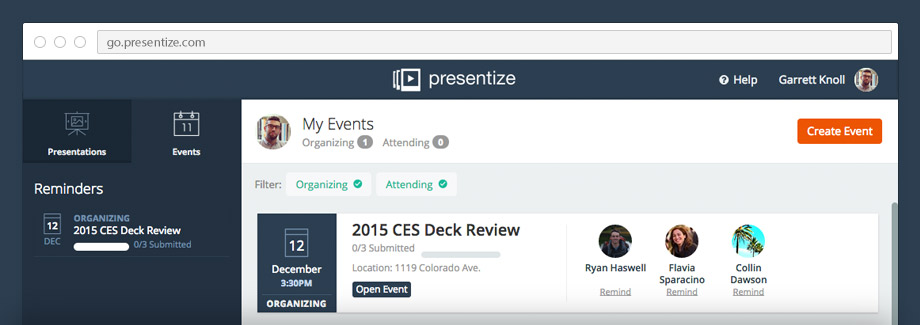
Presentize allows you to create new events, invite presenters and set presentation-upload deadlines all in under a minute! You’ll have immediate access to every presentation as soon as it’s uploaded, but presenters will only have access to their own materials.


Create an Event, Invite Presenters, et Voila... You're Done!
Presentize takes care of collecting materials from Presenters and notifying you.
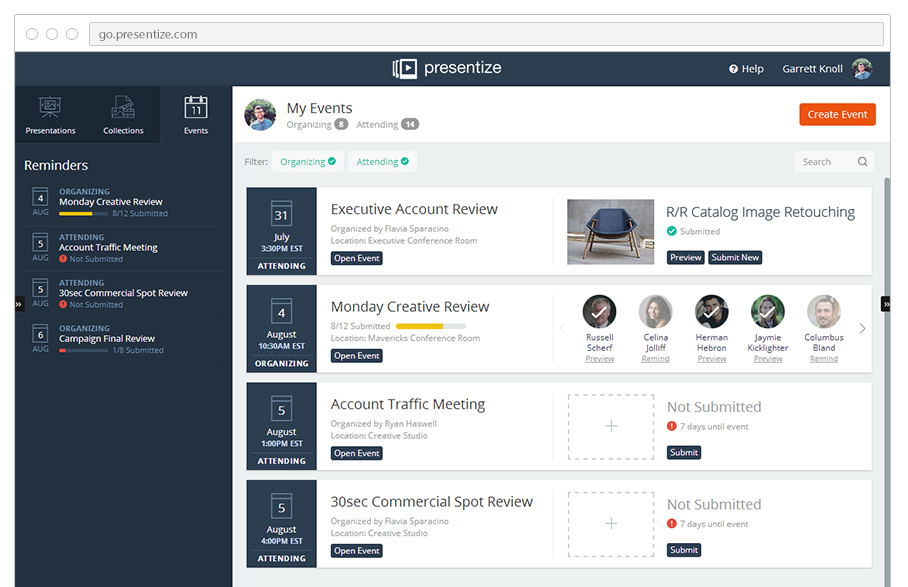
More than one organizer for your event? No problem! Add co-organizers to your event. You will all have the same event organizing capabilities.
Add Co-Organizers to an event.

On the day of the Event, arrange the presenter's thumbnails to select the desired presentation order.
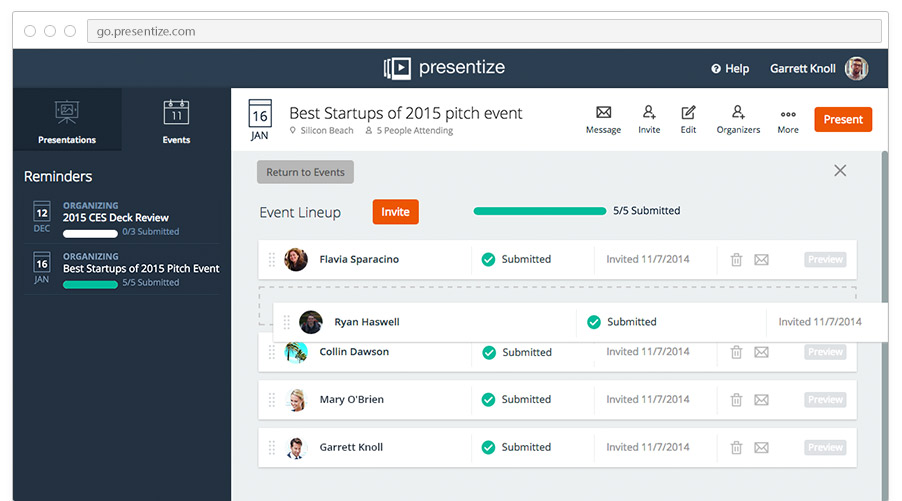
Easy Presenter Management
Presenters are able to preview how their slides and videos look before the event. They can make adjustments up until your deadline. It’s not your worry.

Hands-off Presentation Collection
Access all Event Presentations from any computer connected to the Internet.

Cloud-based Solution
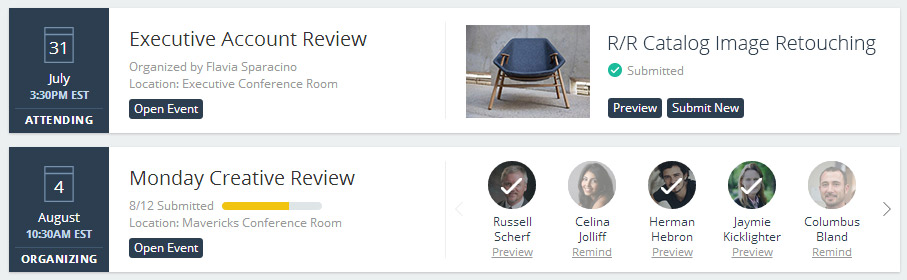
When a presenter submits a Playlist for an event only the event
organizer and that presenter can see what’s on the Playlist. Other presenters aren’t
able to view materials that they didn’t submit.
Presentation Privacy
Collect all Presentations in One Place
Dealing with last-minute Presenters that need reminders and a
gentle push? This is no longer an issue with Presentize. From your Event console,
you can send emails specifically to those who have not yet uploaded their
Presentations and let them know the deadline is fast approaching!
Easy Scheduling
No more dealing with bloated email-attachments, drop-box links, or thumb drives. Presentize provides a dedicated Cloud space for the Event Presentations to be uploaded. Only the Organizer has permission to see all the Event Presentations. Each Presenter has access to only his/her own materials.
Seamless Event Presentations
Organizers no longer have to spend hours creating a Master Presentation that includes all Event slides and videos. No more fiddling with cables to connect the Presenters’ computers to the projector; All wait times between Presenters are eliminated since only one computer is needed for the event. Organizers can easily establish the order of Presenters the day of the event by dragging and dropping the Presenters’ thumbnails in the Event console.
Check Out
What is Presentize?
Contact Us
Phone: (310) 620-3099
Sensing Places
2219 Main St, Unit #460,
Santa Monica, CA
© Copyright 2021 Sensing Places. All Rights Reserved
Presentize is your presentation delivery made simple and pain free. Use Presentize to submit your presentation to the event organizer and to deliver your presentation on the day of the event. With Presentize what you see is what you get. Your presentations will appear the same on the day of the event as they do in your browser window today.
